home
spaceraiders
spacedad
hardface
muckmen
theprize
pennyandashtray
gallery
shop
label
about
s.i.c.k. modular
(simple instrument construction kit)
this is a collection of modular vst plugins for use in flexible hosts.they are 32bit plugins for windows only. (i've tested them only in energyXT so i can't guarantee that they'll work in other hosts).
one day i was wondering if it was possible,using synthedit,to make very small components to use in a modular environment.even something as simple as a slider vst.
i was amazed that it worked!I'll add more along the way and suggestions are welcome.
(check the news for updates,follow the discussion thread at
kvraudio)
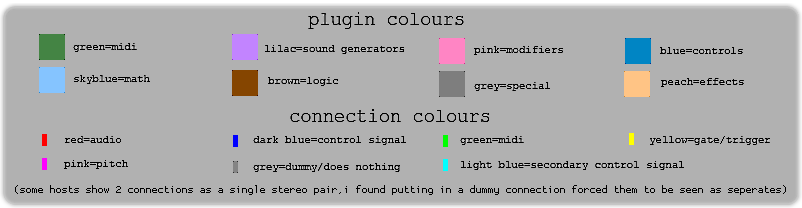
to install: download the s.i.c.k starter-pack.unzip the s.i.c.k folder to your VSTplugins folder.(eg: Program Files(x86)-VSTplugins-s.i.c.k).
to add new ones just put the plugin dll directly into the s.i.c.k folder.each plug-in begins with a colour,so they appear in groups alphabetically.
right click plugins' gui for info.-have fun!
s.i.c.k_starter-pack.7z (includes: green_midi2cv,blue_adsr,pink_amp and lilac_osc plus help files.)
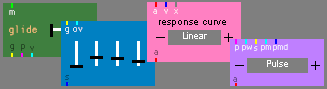
green_midi2cv.dll

converts incoming midi messages to control voltages.mono only,with portamento control.
ins: midi
outs: gate,pitch,velocity.
lilac_osc.dll

state variable oscillator.
ins: pitch,pulse width,sync,phase modulation,pm depth.
outs: audio.
pink_amp.dll

amplifier with various response curves.
ins: audio,velocity,dummy
outs: audio.
blue_adsr.dll

attack,decay,sustain,release envelope.
ins: gate,overall level.
outs: signal level
(eg:trigger the gate by midi2cv,use to control amps/filters etc).
pink_filter.dll

state variable filter.
ins: audio.
outs: audio
blue_lfo.dll

low frequency oscillator.
with controls for speed,shape,range.
outs: signal
blue_detune.dll

tuning controls for octave,semi-tones and cents.
outs: signal
peach_clipper.dll
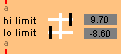
clips the signal high or low.
ins: audio
outs: audio
blue_slider-h.dll

horizontal slider with data input box.
outs: signal
pink_mixer4.dll

4 channel mixer.
ins: 4 x audio (mono)
outs: 1 x audio (mono)
grey_clock.dll

clock (syncs to host's bpm) with pulse divide.
outs: pulse,bar start,tempo and transport run.
brown_step-seq8.dll
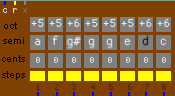
8 step sequencer with octave,semi-tone,cents and note on/off.
ins: clock,reset,dummy.
outs: 8 x signal steps.
brown_free-step8.dll
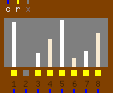
8 step sequencer with free 'drawable' values and note on/off.
ins: clock,reset,dummy.
outs: 8 x signal steps.
skyblue_divide.dll

ins: signal,divide by,dummy.
outs: signal.
skyblue_multiply.dll

ins: signal,multiply by,dummy.
outs: signal.
blue_slider-v4_-1+1.dll
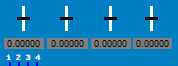
low range -1 to +1 volts,text input,double-click=reset,ctrl+double-click=randomise.
outs: 4 x signals.
blue_slider-h4.dll

regular 0-10 volt sliders,text input,double-click=center,ctrl+double-click=randomise.
outs: 4 x signals.
lilac_sfo.zip
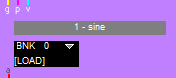
sountfont oscillator.black box loads soundfont,grey box selects patches.
install:put lilac_sfo.dll and the data folder in your s.i.c.k folder.(includes example sf2
SPYRO's Pure Oscillators
to get you started).
ins: gate,pitch,velocity.(note:velocity input selects the soundfont's velocity-layered samples,if they have them).
out: signal.
grey_taperecorder-1.zip
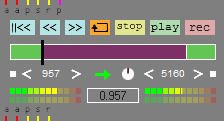
now you can record your experiments to 'tape' and play back looped or unlooped..(connect output to host to enable recording).
recording can be paused....press record again to pause recording and again to continue recording.stop to finish.
start/end loop points are set to position using the small grey/green buttons and the white arrows.
rewind to start button takes you to loop start.also there is a forward/reverse play direction,and a pitch control.
install:put grey_taperecorder-1.dll and the grey_taperecorder-1 data folder in your s.i.c.k folder.(includes essential 'tape' files)
ins: left (mono),right,play trigger,stop trigger,rewind to loop start,pitch.
out: left (mono),right,play trigger,stop trigger,rewind to loop start.
peach_delay.dll
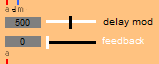
1 second maximum delay time,values in milliseconds.
ins: signal,delay modulation,dummy(sorry,no input pin for feedback).
outs: signal.
peach_delay2.dll
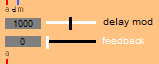
2 second maximum delay time,values in milliseconds.
ins: signal,delay modulation,dummy(sorry,no input pin for feedback).
outs: signal.
peach_delay5.dll
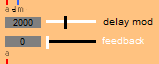
5 second maximum delay time,values in milliseconds.
ins: signal,delay modulation,dummy(sorry,no input pin for feedback).
outs: signal.
peach_delay10.dll
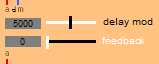
10 second maximum delay time,values in milliseconds.
ins: signal,delay modulation,dummy(sorry,no input pin for feedback).
outs: signal.
pink_moog-filter.dll

fat moog-style 4 pole low pass filter with built in overdrive,if pushed.
ins: audio,frequency,resonance.
outs: audio.
pink_allpass-filter.dll

2 pole allpass filter.(useful for phase shifting,try running in parallel to hear the difference).
ins: audio,frequency,resonance.
outs: audio.
pink_quantizer.dll
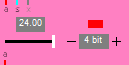
quantize signal to nearest voltage.switch between free slider and preset steps.
ins: audio,step size,dummy.
outs: audio.
pink_waveshaper.dll
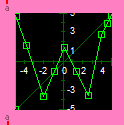
distortion,soft clipper,waveform modifier or control voltage transfer function.
ins: signal.
outs: signal.
pink_mixer8.dll
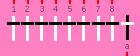
mono mixer.8 in,1 out.
ins: 8 x signals.
outs: signal.
brown_step-counter16.dll
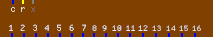
outputs 16 steps when clocked (5v).
ins: clock,reset,dummy.
outs: 16 x signal.
pink_level-adjust4.dll

4 x level-adjusts.each input signal and level signal are multiplied then normalised,then sent to each output.
ins: 4 x signal,4 x level.
outs: 4 x signal.
blue_switch8.dll

8 x on/off switches.
ins: 8 x signals.
outs: 8 x signals.
blue_detune8.dll
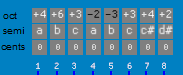
8 x detuners,double-click=reset,ctrl+double-click=randomise.
outs: 8 x signals.
brown_shift-register.dll (kind of like like a binary delay sequencer.)

when clocked and then triggered at 'signal input' it will send a sequence of 5v pulses.reset pin resets the sequence.
ins: clock,signal,reset.
outs: up to 10 signals.
brown_brown_monostable8.dll (very useful for 'taming' clock/seq pulses)
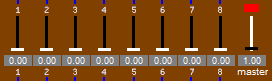
when triggered with a positive voltage it will continue for the specified length,but cannot be re-triggered until it's finished.
includes a master pulse-length control with switch.
ins: 8 x signals.
outs: 8 x signals.
blue_button4.dll

4 x toggle buttons giving 10v gate signals.
outs: 4 x gate signals.
blue_pad4.dll

4 x tappable pads giving 10v gate signals.
outs: 4 x pad gates.
brown_monostable.dll (a single monostable for 'taming' clock/seq pulses)

when triggered with a positive voltage it will continue for the specified length,but cannot be re-triggered until it's finished.
in: signal.
out: signal.
lilac_pdo.dll
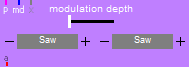
phase distortion oscillator.
ins: pitch,modulation depth,dummy.
out: out.
blue_lfo2.dll
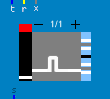
tempo-syncable low frequency oscillator.
with controls for speed,shape,range and bpm divisions
also an extreme speed slider,(which works in conjunction with the tempo division selector and still needs to be clocked)
plus a skewable pulse wave slider.
ins: clock tempo,transport run,dummy.
out: signal.
pink_pan.dll
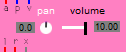
pan.
ins: a=audio,p=pan (-5v to +5v),v=volume (10v=original volume)
out: l=audio left,r=audio right,x=dummy.
grey_scope.dll
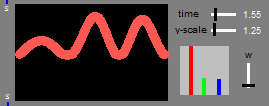
oscilloscope.(signal out in both need to be connected,but do not pass through)
(time/scale:double-click reset,plus RGB values and w=line width)
ins: s=signal
out: s=signal
lilac_sines16.dll
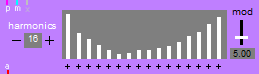
additive sine oscillator.
ins: p=pitch,m=modulation (acts like a lowpass filter),x=dummy
out: s=audio signal
blue_bars16.dll
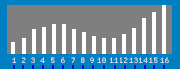
16 'drawable' drawbars (0-10v).
ins: none
out: 16 signals
blue_sliderX-h.dll
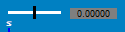
extreme range slider -500 to +500 volts,double-click=centre,ctrl+double-click=randomise.
out: signal
peach_ringmod.dll

ring modulator.
ins: 1=signal,2=signal,x=dummy. out: signal
green_sfp.7z
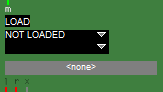
soundfont player.
(unzip both dll and folder into your sick folder,i've included a small example gm soundfont 'SYNTHGMS.sf2')
ins: m=midi (will accept 16 midi channels,64 note poly)
out: l=audio(left),r=audio(right),x=dummy.
starter tip 1:

connect: green_midi2cv's 'pitch' output to lilac_osc's 'pitch' input.
connect: green_midi2cv's 'gate' and 'velocity' out to blue_adsr's 'gate' and 'overall level' in.
connect: lilac_osc's 'audio' out to pink_amp's 'audio' in.
connect: blue_adsr's 'signal' out to pink_amp's 'volume level' in.
finally connect: pink_amp's 'audio' out to your vst host's out.
and connect: a midi keyboard or sequencer to green_midi2cv's 'midi' in.
starter tip 2:
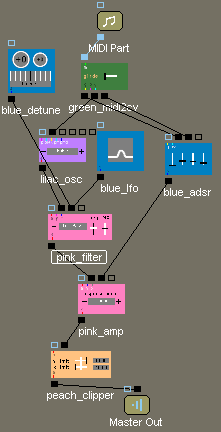
once you have connected start-pack 1......
connect: lilac_osc's 'audio' out to pink_filter's 'audio' in.
connect: pink_filter's 'audio' out to pink_amp's 'volume level' in.
connect: blue_detune's 'pitch signal' output to lilac_osc's 'pitch' input.
connect: blue_lfo's 'signal' out to pink_filter's 'frequency' in.
finally connect: pink_amp's 'audio' out to peach_clipper's 'signal' in.
now you have full tuning control and filter movement.
(try connecting the blue_lfo to the lilac_osc's 'pitch' in to modulate pitch.)
starter tip 3 (step sequencers):
.png)
connect: grey_clock's 'pulse' out to both brown_stepseq8's and brown_free-step8's 'clock' in and also to blue_adsr's 'gate' in
connect: grey_clock's 'bar start' out to both step seq's 'reset' in.
connect: brown_stepseq8's 'step' outs to lilac_osc's 'pitch' in.
connect: brown_free-step8's 'step' outs to blue_adsr's 'overall level' in.
then as usual connect: lilac_osc to pink_amp 'audio' in and blue_adsr to pink_amp 'volume level' in..
then connect: pink_amp 'out' to peach_clipper,then to host's audio out.
(obviously there are many more ways,this is just a starting point,have fun!)
starter tip4 (micro-sequencer): (for deeper modular control,includes new modules which were 'under the hood' of 'brown_step-seq8')
.png)
connect: grey_clock 'pulse' out to brown_step-counter16 'clock' in.
connect: grey_clock 'bar start' to brown_step-counter16 'reset' in.
load: 2 x pink_leveladjust4s.
connect: every other out from brown_step-counter16 to all pink_level-adjust4's 'signal' ins.
connect: blue_detune's outs to pink_level-adjust's 'level' ins.
connect: all pink_level-adjust's outs to blue_switch8's ins.
connect: all blue_switch8's outs to lilac_osc's 'pitch' and also to blue_adsr's 'overall level'.
and connect: grey_clock's 'pulse' out to blue_adsr's 'gate'.
finally connect: lilac_osc to pink_amp 'audio' in and blue_adsr to pink_amp 'velocity',and then pink_amp to 'master out'.
starter tip 5 (shift-register with monostable): (monostables can be very useful in 'taming' clock or sequencer pulses)
.png)
connect: some osc/adsr/amp combos.
(i've attached some sliders to adjust the osc's pitch and adsr's volume)
connect: grey_clock's pulse/barstart to brown_shift-register's 'clock' and 'reset'.
connect: brown_shift-register's outs to brown_monostable8's ins.
(adjust the master pulse length)
connect: brown_monostable8's outs to adsr's 'gate' ins.
more info:
s.i.c.k. modular is free to use but plug-ins must not be re-packaged or sold.
dual/multi processor bug:
s.i.c.k was built using v1.017 of synthedit.
this can sometimes cause trouble when loading 'more than one instance of the same plugin' on some dualcore/multicore processors.
this only affects certain hosts,namely ones which utilise dual/multi processors.eg.cubase.i use energyXT which at the moment is only a single processor host,which seems to prevent this problem.
a work-around is to copy and rename each plugin eg. 'plugin1.dll','plugin2.dll','plugin3.dll' for as many instances as you need.i understand this can be annoying with so many modular plugins.so another workaround would be to use something like energyXT as a 'wrapper' to load all the s.i.c.k plugins.
disclaimer;
these plugins are supplied 'as is' and i give no guarantee of support or updates.while every effort was made to ensure these plug-ins work as they should,
i can't guarantee they will work on every machine/host combo.so please use at your own risk.i am not responsible for any damages to you,your computer or your pets.
special thanks:
really all credit should go to jeff mcclintock and synthedit,and all the brilliant module developers:

VST is a trademark of Steinberg Media Technologies GmbH
please see bottom of spacedad's main page for full credits.
(back to spacedad's vst page)
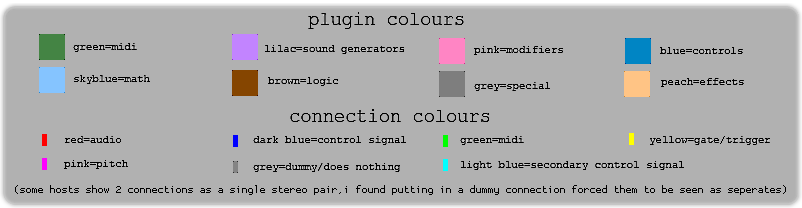
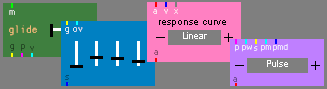






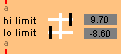

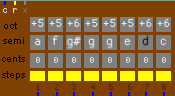
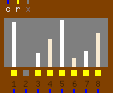
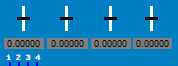

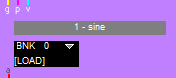
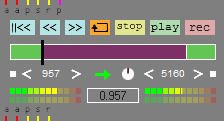
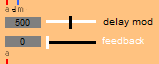
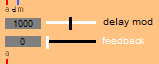
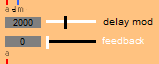
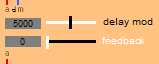


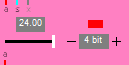
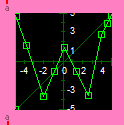
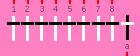

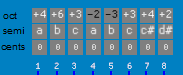
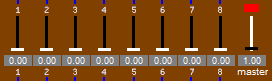
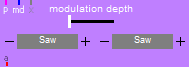
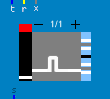
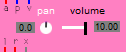
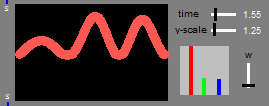
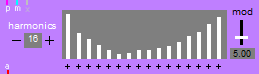
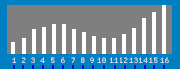
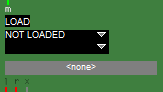

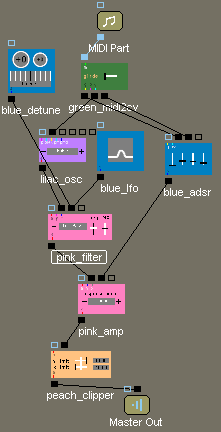
.png)
.png)
.png)